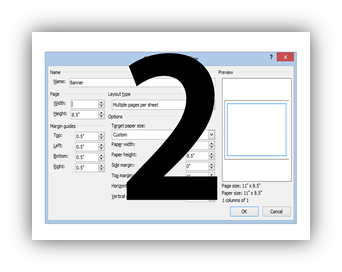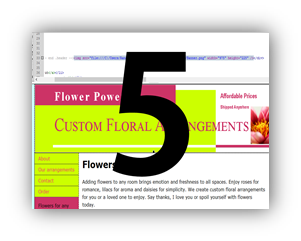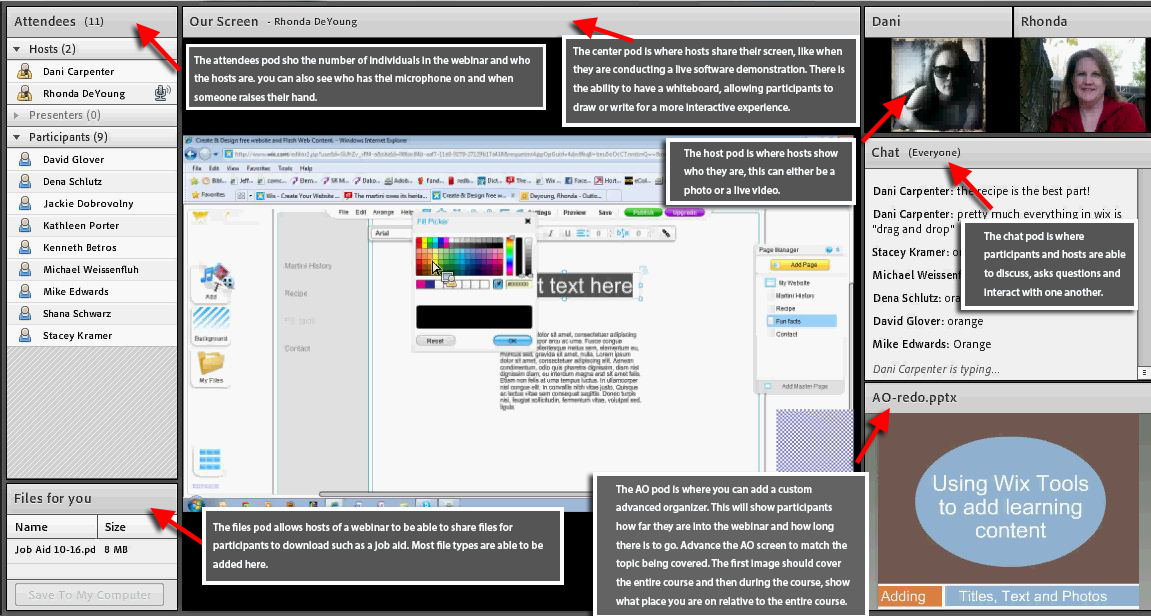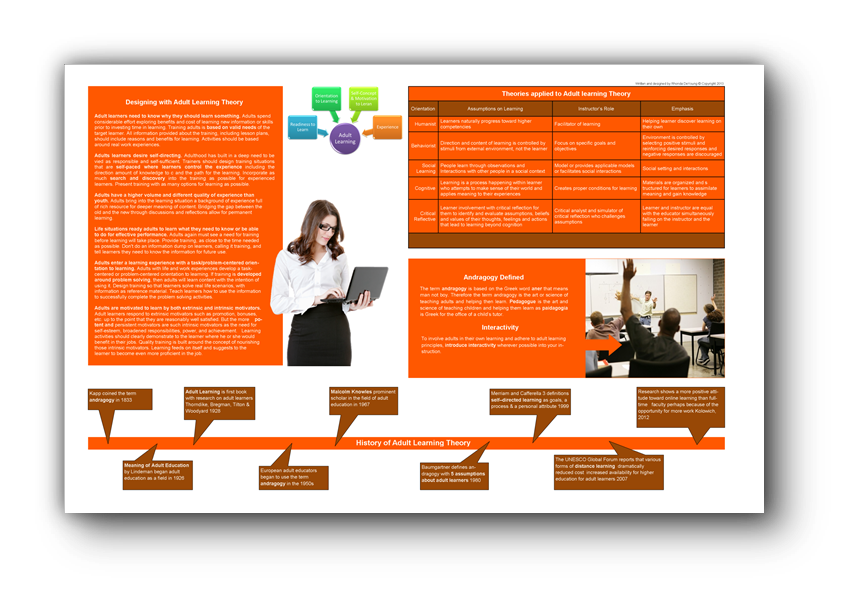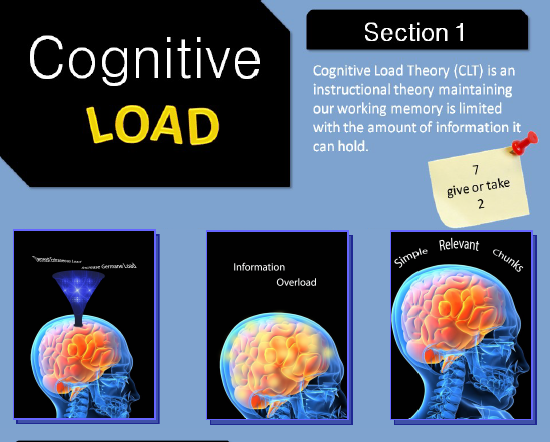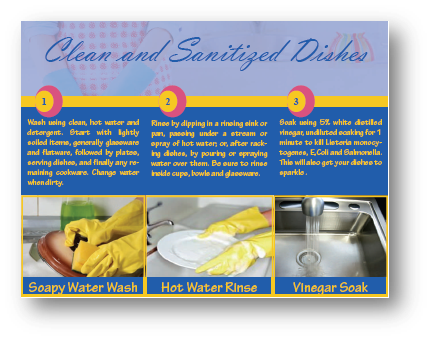School of Education and Human Development at University Colorado Denver - Information and Learning Technologies: Student Portfolio
Information and Learning Technologies Competencies: Below are requirements for the Masters program for the Information and Learning Technologies (ILT) program at UC Denver with emphasis on eLearning Design and Implementation. Competencies in the ILT Program are centered on best practices determined by professional associations such as AECT, ISPI, IBSTPI and ISTE.
1. Adopt a reflective practice of my work.
I have learned to view each new project as a way to make the design better than before. I look for flows, errors or poor design choices and then improve upon them. I have done this with all of my projects to date which has carried over into my career. The ILT program has taught me to be critical of my work in order to take things to the next level. Below, I have a Project Management Reflection.
2.Conduct a needs assessment for learning or performance intervention.
During my classes for both a Webinar and an EdWeb, I conducted a needs assessment for learning. I created an information-gathering tool that I have since used in conducting various needs assessments including during my internship at DIRECTV. In my Webinar course I filled out a Wix Webinar Proposal.
3. Applying theory and best practices, conduct an analysis of learners, content and context for instruction, and design activities and experiences for learning.
I have conducted front end analysis for various projects including my EdWeb, Webinar, Pecha Kucha, Comic Inspired Handout, and during my DIRECTV Internship. From my ILT program I learned , it is essential to know who the learners are and what is relevant to them. I have studied design principles such as CARP and learned about Gestalt theories on design as well as how we perceive what we see and hear. I justify my design to the stakeholders and allow them to have the final say in what is being produced.
4. Accommodate the needs of diverse learners through media and technology.
Technology and media allow diverse groups of learners to experience learning they may otherwise miss. These tools can also allow for flexibility of learning. I have created podcasts an other forms of audio/video learning applications to reach all types of learners.This can also be found in my, Internship Multimedia Training Module.
5. Use tools and apply message design principles to develop products and resources to support learning and performance.
I have learned to use various image, audio and video editing tools in my ILT program and find creating a design document with a plan on the look and feel of the outcome, makes creating learning material to be more comprehensive. I have skills using a variety of course authoring tools such as Camtasia, Storyline, Captivate and more.
6. Implement and evaluate effectiveness of programs, products, or practices.
In my ILT program, I have learned how important it is to evaluate the effectiveness on learning of what I create. After completion of the WIX webinar, we conducted formative and summative evaluations. We learned about how we could have improved as a group through communication but overall, the instruction was effective.
7. Assess student/participant learning.
The need to assess learners throughout the educational process is crucial. In the SME educational website, I created a quiz in Captivate (last page) that assessed the knowledge of learners who took the course. During my DIRECTV internship, the modules I created, includes 10 assessment questions at the end of each module in order to assess learning. They were low stakes questions but aligned with the learning objectives.
8. Utilize research methods to investigate a learning, organizational, or performance problem.
In my research methods course, I conducted a study on Chapter Relevant Chat Room Discussions: a study on test scores. My research project based on that class was where I derived content and data for the research project. I found that in an online environment, a chapter relevant chat session, and prior to an exam; can help students obtain better grades. The report can be found in my, Chatroom Research Project.
9. Manage a development or related project.
In my ILT program, I learned various project management methods. For my EdWeb, I broke all the tasks into manageable chunks and synchronized my calendar to that plan. For the instructional video, I organized the staff, created a schedule timeline, wrote the script and finished editing the video in a timely manner. I have created a course plan and in my Project Management class; took the lead in creating an eLearning plan and presentation. Finally, in my DTV Internship I created a timeline by breaking down tasks into manageable chunks, and coordinated with Quality’s schedule to interview SMEs and complete the course on time.
10. Participate in a change process and provide leadership in helping people adopt new technologies or practices.
Change can be hard for an organization and in my Trends class, I had written a change proposal for the company I worked for over 2 years as an Executive Assistant. I felt they needed to implement a LMS in their training department that can be read about in a Change Report. I have implemented chartroom study sessions at Metro when I was a TA and test scores improved. Also, in my PM class we designed change in the fictitious company’s ethics training program by having the course be a blended learning experience, and can be viewed in a Design Ethics Training Presentation.
Trainings